How to use your Bishop Gate kitchen appliances
By
ResLife
Posted 7 months ago
Mon 21 Jul, 2025 12:07 AM
Easy video guides
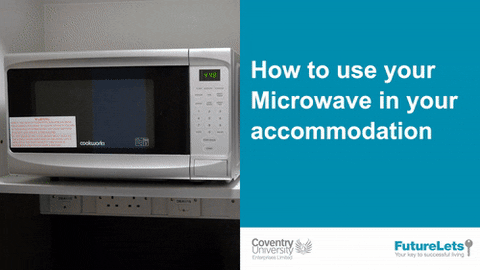
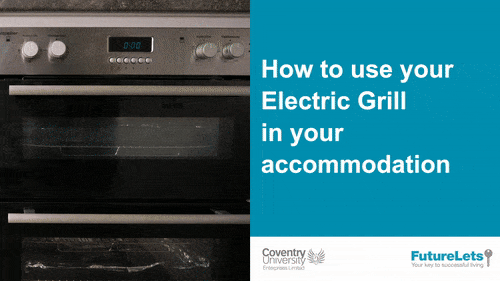
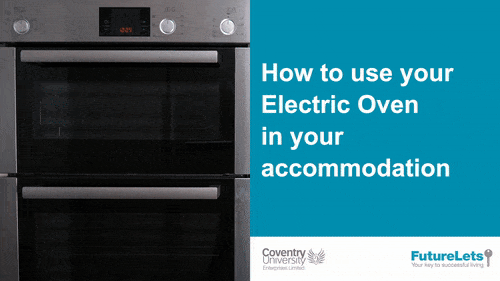
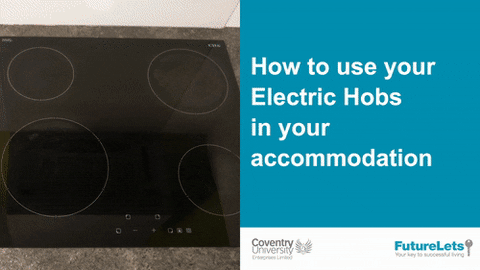



We have lots of great appliances for you to use while you're living with us, but before you can do that you're going to need to know how to use them...
Shared kitchens
Microwave
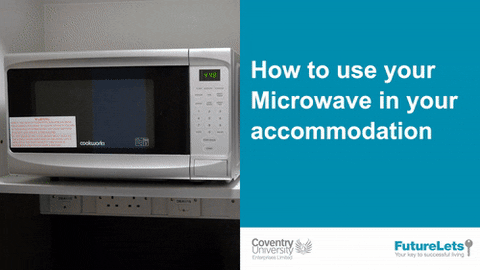
- Press the time button, and set for how long you want to cook for
- Press start when ready
Electric grill
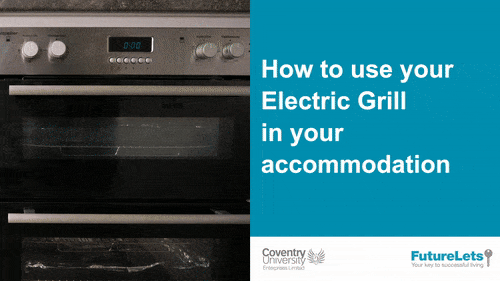
- Turn the function dial to the grill position
- Set it to max temperature
- The grill will heat up
Electric oven
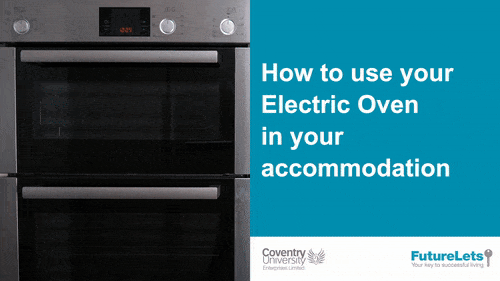
- You have a top oven and a main oven
- To use the main oven, turn the dial to the fan oven position
- Set the temperature and the main oven will heat up
- To use the top oven, repeat the previous steps using the other function dial
- Once the oven is ready, the temperature light will turn off
Studios and Shared Kitchens
Electric hob
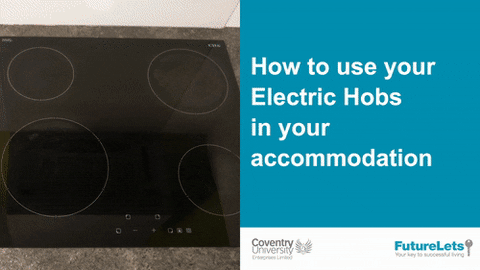
- Press and hold the Power button to turn the hob on
- Hold down the hob select button to choose the relevant hob, the dot shows it's selected
- Control the temperature with the plus and minus buttons
- The hob will quickly turn red and head up
- To turn off, hold the power button
Note: Once turned off, the hobs take a while to cool down
Studios and Twudios
You will get a multi-purpose microwave combi-oven in your kitchen with various functions.
How to use as a Microwave:

How to use as a Convection:

How to use as a grill/microwave combi:







